On-Demand Telemedicine
New hours starting Dec. 1 –Opening at 9am, 7 days a week.
Please note: Patients must be located in Washington State at the time of their telemedicine visit, in accordance with federal healthcare guidelines.
Family Care Network’s On-Demand Telemedicine is a virtual healthcare option for urgent medical concerns. No appointment necessary; patients are seen first come, first served.
Patients with an on-the-job injury (L&I), motor vehicle accident (MVA), or animal bite must be seen in person. Please visit one of our Urgent Care locations.
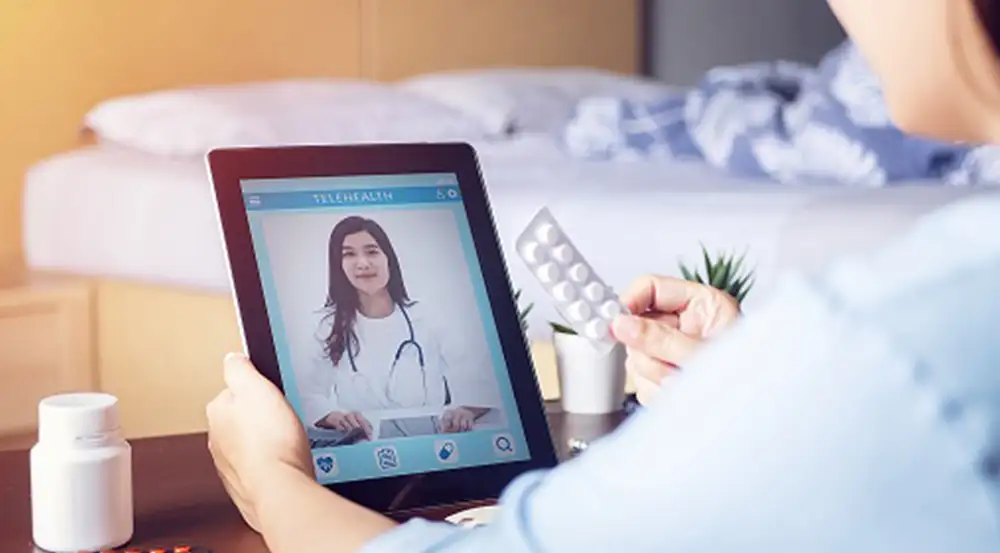
To start a visit:
- Gather your insurance information, photo ID, and credit card for co-pay (if applicable). Self-pay (where no insurance is billed) requires a $100 deposit.
- If possible, record your pulse, temperature, blood pressure and oxygen level. This is not required, but it is helpful for your provider.
- Using a smartphone, computer or tablet with a forward-facing camera, click the "Start On-Demand" button on this page.
- Enter full name to join the virtual waiting room. Always ALLOW access to your camera and microphone.
- Recommended browser: Chrome or Safari.
- An FCN representative will communicate via chat to complete check-in.
- New check-ins end 30 minutes before closing. At times, we may stop accepting new telemedicine patients earlier if we have reached capacity. Early closures are posted on our website.
- Please complete a Pre-Call Test after checking in; a link is available in the virtual waiting room.
If you are experiencing a medical emergency, call 911 or go directly to your local emergency room.
What do I need for my On-Demand Telemedicine visit?
Telemedicine visits require a smartphone, computer or tablet with a forward-facing camera and microphone. Patient must be located in Washington State at the time of their visit.
Tips:
- Click “Start On-Demand” and follow the prompts to join the virtual waiting room.
- Always ALLOW access to your camera and microphone.
- Complete a Pre-Call Test after checking in; a link is available in the virtual waiting room.
- Browser: Use Chrome or Safari. Do not use Explorer.
What information should I have ready?
- Current insurance information
- Photo ID
- Credit card for co-pay, if applicable
- List of current medications/allergies
- If available, current pulse, temperature, blood pressure and oxygen readings
Please note: Self-pay (no insurance) requires a $100 deposit.
What insurance plans do you take?
A list of accepted plans is posted on our Insurance page.
Are there fees to pay up front?
If you have an active, verified insurance plan on your account, a co-pay will be collected based on your plan benefits (if applicable).
Self-pay (where no insurance is billed) requires a $100 deposit.
If you are a new patient using On-Demand for the first time or if you are entering new insurance information, a $100 deposit may be required if we are not able to electronically verify your coverage during e-Check In. A refund can be issued after insurance verification is complete. Please call the Patient Accounts Department at (360) 318-9705 for assistance. Once your verified insurance is added to your account, a $100 deposit will not be required for future On-Demand visits. Instead, a co-pay will be collected based on your plan benefits (if applicable).
How do I start an On-Demand Telemedicine visit for a child?
Click the “Start On-Demand” button, then enter the child’s name to join the virtual waiting room.
I have an on the job injury. Can I use On-Demand Telemedicine?
No. Patients with an L&I claim must be seen in person. Please visit one of our Urgent Care locations.
I was in a motor vehicle accident. Can I use On-Demand Telemedicine?
No. Patients with a motor vehicle accident (MVA) claim must be seen in person. Please visit one of our Urgent Care locations.
I have a scheduled telemedicine appointment. Do I check in here?
No, do not check in here if you have a scheduled telemedicine appointment. Follow the check-in instructions provided by your clinic. Please call your clinic if you need assistance.
I'm experiencing a medical emergency. Can I use On-Demand Telemedicine?
If you are experiencing a medical emergency, call 911 or go directly to your local emergency room.
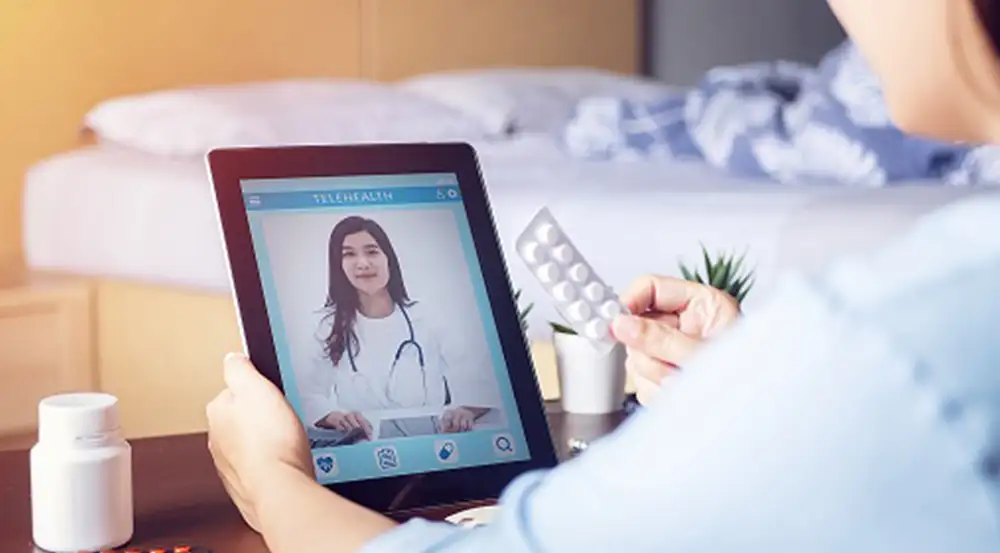
On-Demand Telemedicine
New check-ins may be limited if service reaches capacity.
Contact Info
On-Demand Telemedicine
Convenient virtual healthcare with an available FCN provider. Video only.
Hours
Monday - Friday: 9am - 9pm
Saturday, Sunday & Holidays: 9am - 5pm
New check-ins end 30 minutes before closing
Closed Thanksgiving and Christmas Day
